How a wrong Google search can compromise your data and bring law enforcement calling
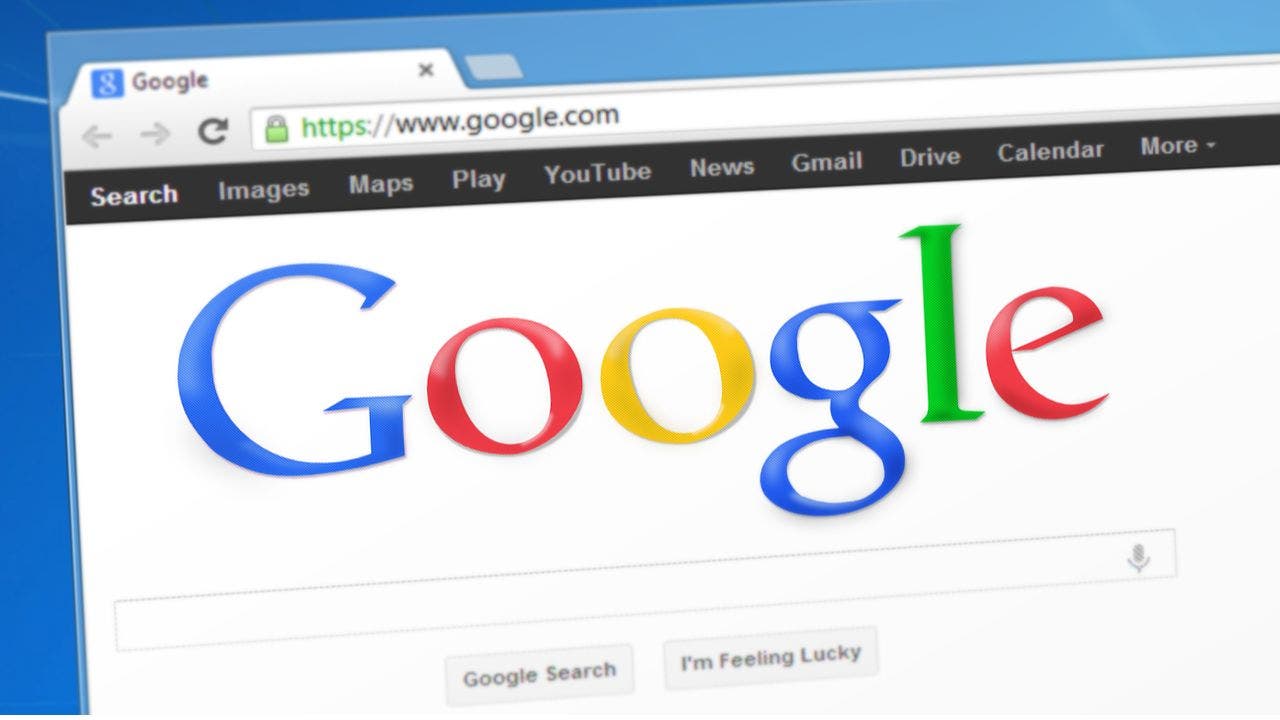
Google is arguably the most widely used online service that we rely on daily, whether it’s for searching queries, shopping, or any other purpose. While it is generally considered safe to use, there are hidden risks associated with Google search that can potentially compromise your device and personal data, and even attract the attention of law enforcement agencies.
One of the recent hidden dangers of Google search involves niche queries that have been targeted by hackers. Cybersecurity company Sophos issued a warning urging people not to search for specific terms, such as “Are Bengal Cats legal in Australia?” as it has been reported that clicking on fraudulent links related to these queries can lead to personal information being stolen. This malicious campaign is believed to be orchestrated by hackers aiming to target a specific demographic, such as the Australian population.
Hackers are using SEO tactics to manipulate search results and make infected links appear at the top of the page. When unsuspecting users click on these links, they may unwittingly download malware onto their devices. One such malware, known as GootLoader, can pave the way for a more dangerous malware called GootKit, which is designed to steal personal information and allow hackers to remotely control the compromised device.
In addition to hackers, other entities such as law enforcement agencies, workplace IT departments, and telecom providers can also monitor your Google searches. A couple from Long Island, New York, learned this the hard way when police showed up at their door after their searches for seemingly innocent items like a pressure cooker and a backpack were flagged by their former employer’s IT staff.
To protect yourself while searching on Google, here are five tips to stay safe:
1. Avoid clicking on ads and suspicious links.
2. Use a VPN to encrypt your internet traffic.
3. Enable Google’s SafeSearch filters to block harmful content.
4. Limit personal data collection by adjusting privacy settings.
5. Use private browsing or clear your history regularly.
It’s important to be cautious when using Google search and to be aware of the potential risks involved. While Google continues to prioritize helpful content, the ease with which hackers can manipulate search results underscores the importance of being vigilant. By following these safety tips and avoiding suspicious links, you can help protect yourself from potential threats while using Google search.




