Windows 7 in 2024: The hidden dangers of clinging to the past
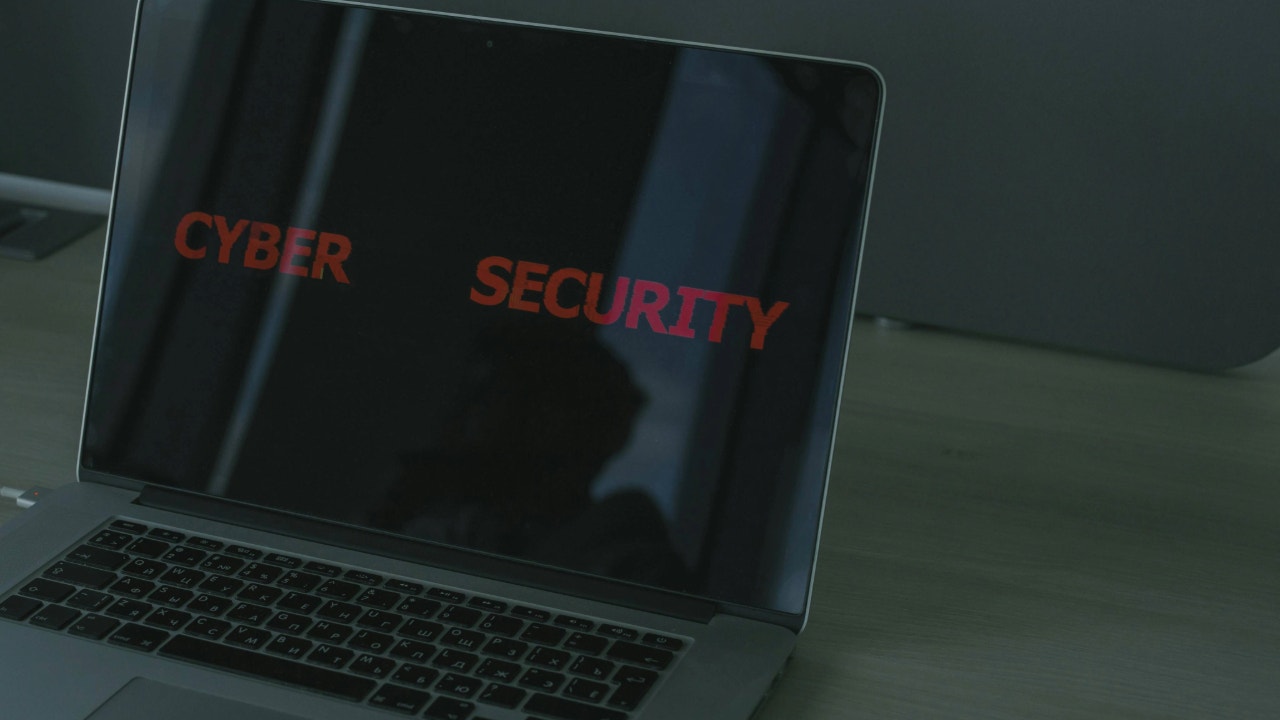
Computers are a significant investment, especially for those on fixed incomes. Fortunately, with proper care and maintenance, older computers can remain secure and functional for years. Let’s address a concern from Connie in Rochester, Minnesota, who wrote to us about her older computer’s vulnerability to hackers:
“I’m still using Windows 7 on my 2013 computer. It says I have Security Essentials, but I saw somewhere that it ended in 2023? When I click on it, it says it’s scanning, but am I protected or not? I pay yearly for MSN extra and use an iPhone 14. All the worrisome reports make a senior citizen a little nervous. What’s your advice? A new computer? Will your virus protection be compatible with my old computer? I’m not keen on spending more on a new computer on a fixed budget.”
This question is relevant to many users with older computers. Let’s dive deeper into the situation and provide some comprehensive advice for Connie and others in similar situations.
Dangers of using outdated operating systems
Using Windows 7 does pose significant security risks. Since Jan. 14, 2020, Microsoft has stopped providing security updates and technical support for Windows 7. This means that any new vulnerabilities discovered in the operating system will not be patched, leaving your computer exposed to potential attacks.
Since the start of 2023, 47 vulnerabilities have been discovered in Windows 7. Cybercriminals actively target outdated operating systems because they’re more likely to be unpatched and vulnerable. Without official support, Microsoft is no longer compelled to disclose formal vulnerabilities, making it harder for users to stay informed about potential security risks.
Connie, you mentioned that you have Microsoft Security Essentials installed. Unfortunately, this software also stopped receiving updates on January 14, 2020. While it may still scan your computer, it’s not providing up-to-date protection against new threats.
What can you do?
Given the security risks, it’s advisable to take action. Here are some options to consider:
1) Upgrading your operating system or computer: While it’s possible to continue using Windows 7 with a third-party antivirus, it’s generally recommended to upgrade to a newer operating system for the best security. If your current computer meets the system requirements, you could consider upgrading to Windows 10 or even Windows 11. However, if a new computer isn’t in your budget right now, using a supported antivirus on your Windows 7 machine is a good step.
2) Install strong antivirus software: If upgrading isn’t possible immediately, install a strong, reputable, up-to-date antivirus software that’s compatible with Windows 7. However, keep in mind that this is a temporary solution and doesn’t address all the vulnerabilities in the operating system itself. There are several antivirus programs that continue to support Windows 7.
3) Consider a new computer: While it’s understandable that you’re on a fixed budget, investing in a new computer might be the most cost-effective solution in the long run. New computers come with the latest operating systems and security features, providing better protection against current threats.
Is it really that dangerous?
You might be wondering if it’s really that dangerous if you’re careful about what you download. The truth is, even if you’re cautious, you’re still at risk. Modern malware can be incredibly sophisticated. There’s a type of threat called a “persistent threat” that can hide on your machine indefinitely, continuously monitoring your computer and stealing information without you even knowing it.
The best way to safeguard yourself from malicious links that install malware, potentially accessing your private information, is to have antivirus software installed on all your devices. This protection can also alert you to phishing emails and ransomware scams, keeping your personal information and digital assets safe.
What about your iPhone and MSN Extra?
Let’s address two other points you made in your email to us. Your iPhone 14 is not affected by the Windows 7 issue. Apple regularly updates its iOS software, providing security patches for supported devices. So, make sure your iPhone’s software is up to date to ensure you have the latest security features.
As for MSN Extra, while it may provide some additional features, it doesn’t compensate for the lack of operating system security updates.
In conclusion, while upgrading your computer or operating system may seem like a daunting task, it’s essential for maintaining your security online. Taking steps to protect your devices from potential threats will give you peace of mind and ensure that your digital life remains secure. Whether you choose to upgrade your system, install new antivirus software, or invest in a new computer, prioritizing your cybersecurity is crucial in today’s interconnected world.




