Don’t fall for that sneaky iCloud storage alert in your inbox
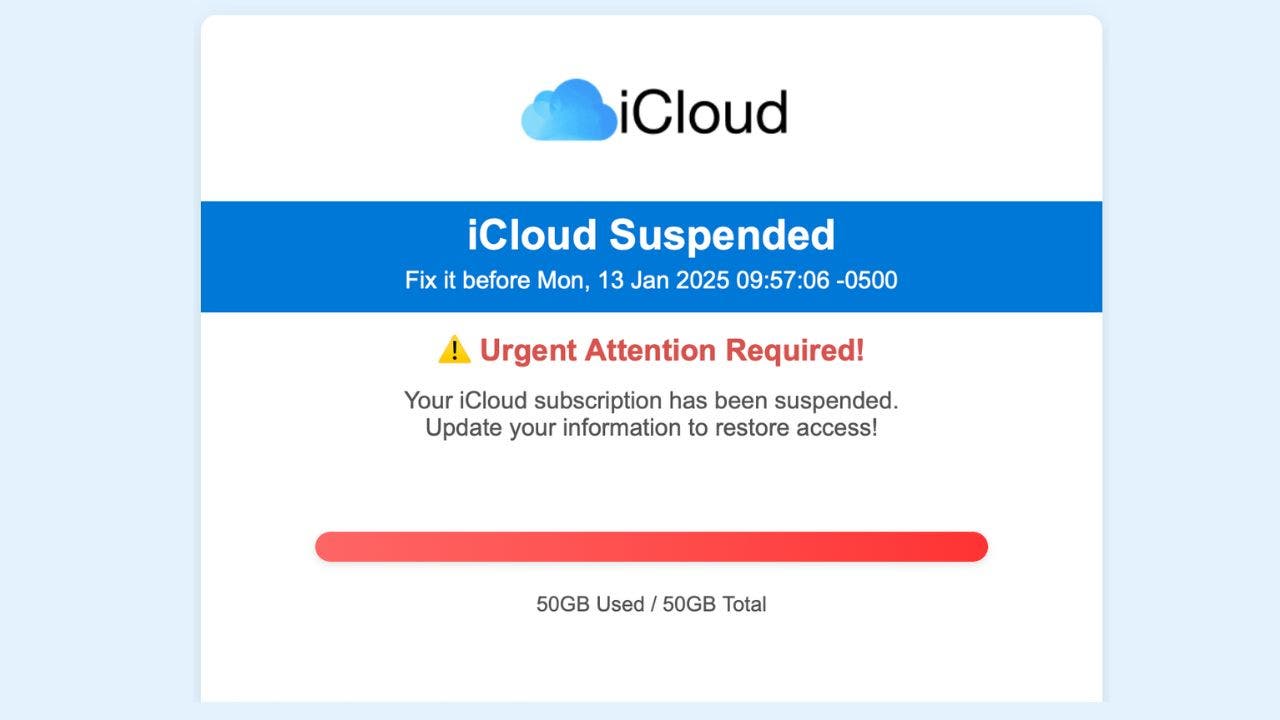
iCloud scams are on the rise, becoming more sophisticated and targeting unsuspecting users with urgent messages about their accounts. Our team recently received two suspicious iCloud emails and we want to share our experience to help others identify and protect themselves from these scams.
The emails our team received had urgent subject lines like “Payment Failure for iCloud Storage Renewal” and “iCloud Suspended. Fix it before Mon, 13 January 2025.” These emails use language designed to create a sense of urgency and fear, threatening account suspension or data loss if action is not taken immediately. They often contain requests to update payment information, links to external websites, and vague or incorrect account details. While these emails may look legitimate, they contain several red flags that indicate they are scams.
To protect yourself from falling victim to these scams, there are several telltale signs to look out for. Check the sender’s email address to ensure it is from a legitimate Apple domain like “@apple.com” or “@icloud.com.” Look for spelling and grammatical errors, be wary of urgent deadlines, verify account details, and hover over links without clicking to check the URL for legitimacy.
If you receive a suspicious email claiming to be from Apple or iCloud, follow these steps to protect yourself. Avoid clicking any links or downloading attachments, use strong antivirus software, check your account directly through official channels, update your Apple ID password, enable two-factor authentication, and report the phishing attempt to Apple.
If you think you may have fallen for an iCloud scam, change your Apple ID password immediately, check for unauthorized changes to your account settings, contact Apple Support for assistance, monitor your financial accounts for suspicious activity, place a fraud alert on your credit reports, and consider using an identity theft protection service.
Remember, Apple will never ask for personal information, passwords, or security codes via email, text message, or phone call. Stay vigilant, verify before you act, and contact Apple directly through official channels if you’re ever in doubt about the legitimacy of a communication. By following these guidelines, you can protect yourself from iCloud scams and keep your personal information secure. Stay safe and don’t let the urgency of these messages cloud your judgment.




