How to easily record phone calls on your Android
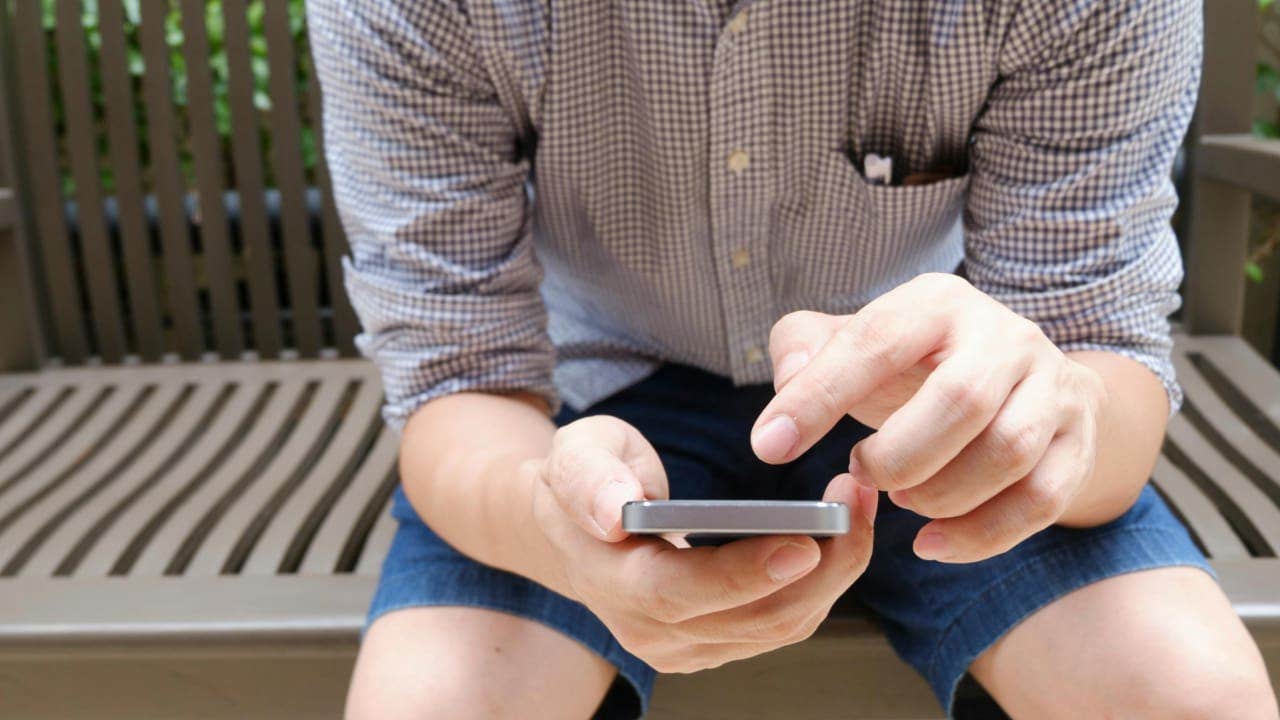
Have you ever found yourself wishing you could save that important conversation or hilarious chat with your bestie? Well, you’re in luck. Today, I’m going to show you a nifty trick to record phone calls right on your Android device. If you’re an iPhone user, don’t worry – I’ve got you covered with steps on how to record calls as well. Let’s dive in.
Setting up call notes
Before you start recording your calls, you’ll need to enable call notes on your Android device. Here’s how you can do it:
1. Open up your Phone app.
2. Tap on the three little dots in the top right corner.
3. Click on Settings.
4. Tap on Call Notes.
5. Toggle the switch to enable Call Notes.
Recording your call
Now that you have call notes enabled, here’s how you can actually record a call on your Android device:
1. Start a call as you normally would.
2. Look for the “More” button and tap on it to expand your options.
3. Tap on the “Call Notes” option to start recording.
4. Both you and the person you’re talking to will hear a notification saying, “Google Notes is on the call is being recorded.”
Ending the call recording
When you’re done with your call, simply follow these steps to end the recording:
1. Hit the “End Call” button as usual.
2. The recording will stop automatically.
3. You’ll receive a notification confirming that your call has been saved.
Finding your recorded calls
If you’re wondering where your recorded call went, don’t worry – it’s easy to find. Here’s how you can locate your recorded calls on your Android device:
1. Open up your Phone app again.
2. Tap on the “Recents” tab.
3. Find the call you just recorded and tap on it.
4. Look for the “Call Notes” section, where you’ll see a summary and a link to your recording.
5. Tap on the link to play or share your newly recorded call.
Legal considerations
Before you start recording every call, it’s important to be aware of the legal implications. Different states and countries have varying rules regarding call recording. It’s essential to research and understand the laws in your area to avoid any legal issues.
In conclusion, recording calls on your Android device can be a useful tool for preserving important information or capturing memorable moments. Just remember to use this feature responsibly and consider the legal and ethical implications before recording any calls.
What are your thoughts on recording phone calls? Do you find it useful, or do you have concerns about privacy and legality? Let us know by visiting Cyberguy.com/Contact. For more tech tips and security alerts, subscribe to the free CyberGuy Report Newsletter at Cyberguy.com/Newsletter. Feel free to ask me any tech-related questions or suggest topics for future coverage.
Remember, with great power comes great responsibility. Stay informed and use technology wisely.




