Save loved ones’ voicemails with Android
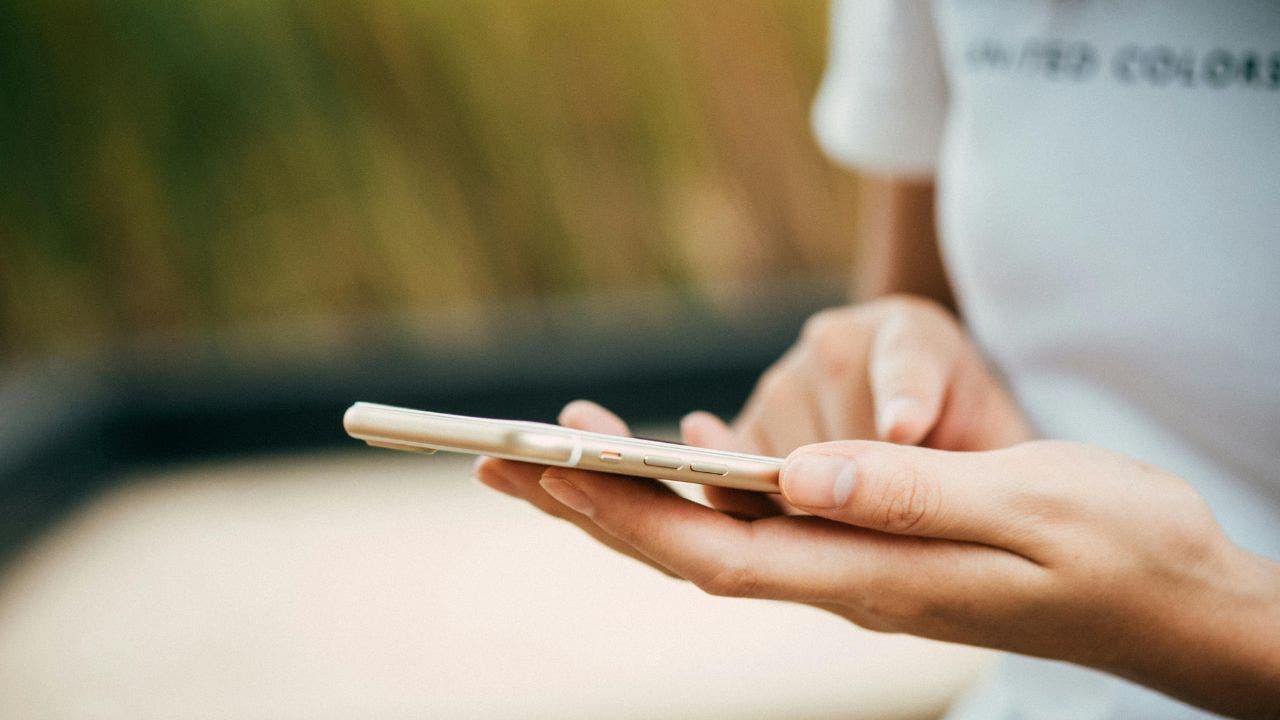
Losing a loved one is one of the most heartbreaking experiences we can go through. When my dad passed away, I found solace in the voicemails he had left me on my phone. Those messages became a lifeline to his voice and his love, and preserving them became incredibly important to me.
If you find yourself in a similar situation, or if you simply want to hold onto a sweet message from your child or a sentimental voice from a loved one, I’m here to guide you through the process on your Android device. Here’s how you can archive and save those precious voicemails.
The process may vary slightly depending on your Android phone’s manufacturer, but here are the general steps to follow:
1. Open your voicemail app on your Android device.
2. Select the message you want to save.
3. Press the “Archive” option at the bottom of the screen.
4. Confirm your decision by clicking “Archive” again.
That’s it! Your voicemail message is now safely saved on your device. To access it later, simply go to the home screen, select “Voicemail,” and tap on “Archive” at the bottom right.
If you want to share the voicemail with others, you can do so by following these steps:
1. Click on the voicemail you want to share.
2. Tap the share icon.
3. Choose your desired destination, such as a cloud service, email, or messaging app.
If you want to record a voicemail from another device and share it, you can do that as well:
1. Open the Voice Recorder app on your Android device.
2. Press record and play the voicemail out loud from another device, like a computer or tablet.
3. Once done, name the recording and save it.
4. Tap the three dots in the top right corner.
5. Select “Share” and choose how you want to share the voicemail file, such as via email, cloud storage, or Google Drive.
To ensure the safety of your saved voicemails, consider transferring them to your computer, cloud storage, external drives, or USB sticks for backup. Label the files clearly with dates or descriptions for easy access in the future.
Saving those special voicemails is like preserving a piece of your heart. It’s a way to hold onto moments and voices that matter most. Take a few minutes to safeguard those precious messages, and you’ll be grateful you did down the road.
What’s the most memorable voicemail you’ve ever received, and why is it so special to you? Share your stories with us at Cyberguy.com/Contact. For more tech tips and security alerts, subscribe to Kurt’s free CyberGuy Report Newsletter at Cyberguy.com/Newsletter.




