How to manage a deceased loved one’s Facebook account
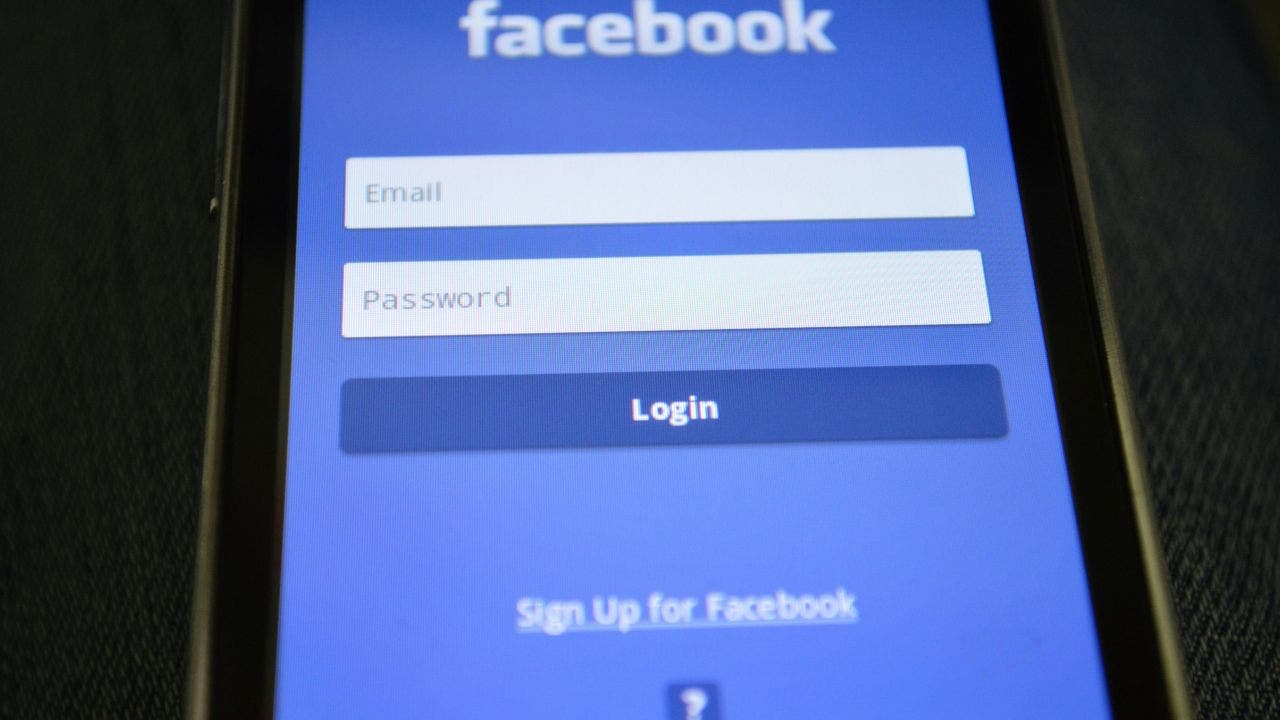
Losing a loved one is a heartbreaking experience, and in today’s digital age, dealing with their online presence can add an extra layer of complexity to the grieving process. John from Northampton, Pennsylvania, recently reached out with a question that many people face but few know how to handle: “Please explain how to remove a deceased person’s Facebook account.”
First and foremost, it’s important to understand that Facebook offers a couple of options when it comes to managing a deceased person’s account. One option is to memorialize the account, which turns it into a digital tribute where friends and family can gather, share memories, and view photos and posts. A memorialized account will display the word “Remembering” next to the person’s name, preserve the content they posted during their lifetime, prevent anyone from logging into the account, and can only be managed by a legacy contact if one was assigned.
If you would like to request memorialization for a deceased person’s account, you can do so by filling out the Memorialization Request Form on Facebook’s website. You will need to provide the deceased’s full name, date of death, and upload proof of death, such as an obituary or death certificate. If a legacy contact was assigned by the deceased, that person will be notified and may be able to manage the memorialized profile.
Alternatively, if you would prefer to have the account permanently deleted, you can request account removal through the Special Request for Deceased Person’s Account form on Facebook’s website. You will need to upload documentation, including a copy of the deceased’s death certificate and proof that you’re a close family member or have legal authority to act on their behalf.
It’s worth noting that Facebook also allows users to assign a legacy contact, someone they trust to manage their memorialized profile. If your loved one set this up before passing, their legacy contact may be able to accept friend requests, pin tribute posts, update the profile or cover photo, and request account deletion.
In addition to memorializing or removing an account, Facebook offers tools for requesting a copy of content, reporting an account that should be memorialized, and dealing with access issues to memorialized profiles.
It’s essential to take action to protect your loved one’s digital legacy, as unattended accounts can become vulnerable to ghost hacking and other forms of cybercrime. By using a password manager, enabling multifactor authentication, assigning legacy contacts, maintaining an updated account list, and regularly reviewing and communicating your digital legacy plan, you can ensure that your loved one’s online life remains secure and respected.
Handling a loved one’s Facebook account after their passing may feel overwhelming, but Facebook has clear steps in place to help you navigate this process respectfully and securely. Whether you choose to preserve their memory through a memorialized page or remove the account entirely, know that you don’t have to go through it alone.




