Convincing Chase bank phishing scam email targets customers’ personal data
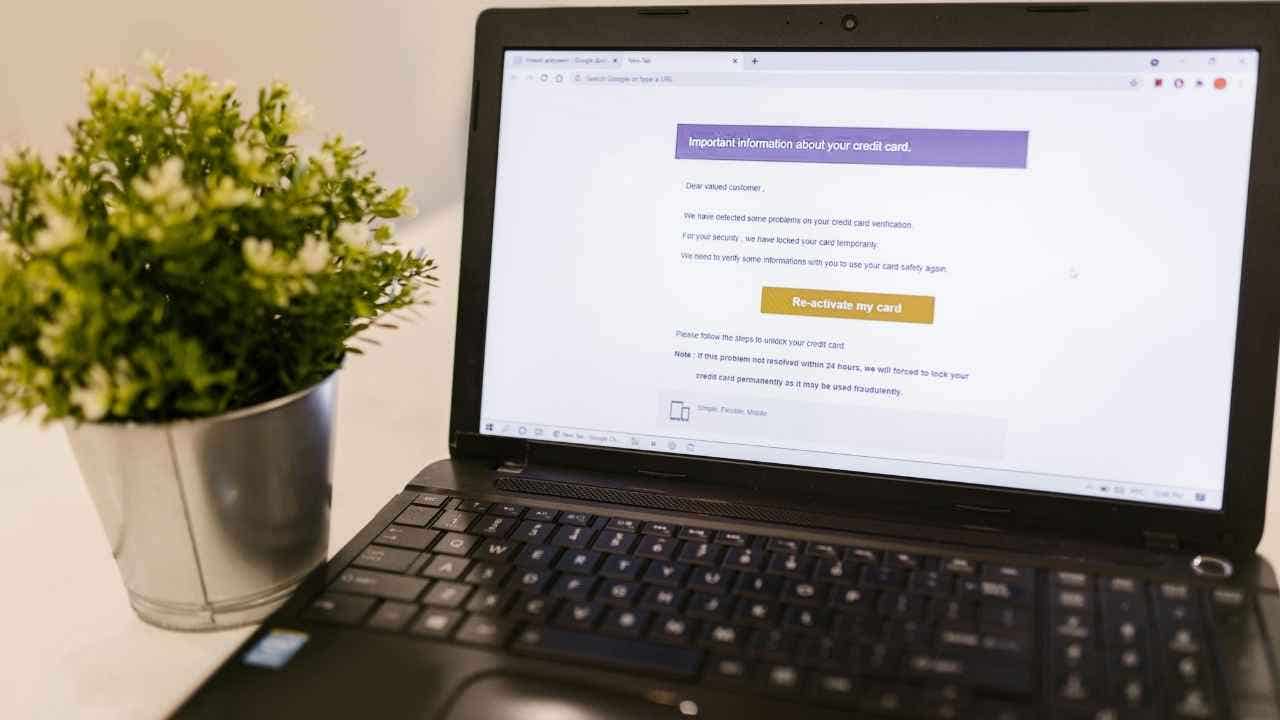
Phishing scams are becoming more sophisticated and harder to spot, as demonstrated by a recent email purporting to be from Chase bank. The email claims that an unrecognized device is trying to sign in to your account and prompts you to click a link to verify your activity. However, clicking on the link can lead to a malware infection that gives hackers access to your sensitive information.
These types of phishing attacks are on the rise, with scammers using deceptive tactics to mimic trusted companies like Chase. The consequences of falling victim to these scams can be severe, as hackers can use the malware to monitor keystrokes, steal login credentials, and gain access to your accounts.
To protect yourself from falling for phishing scams, there are a few key things to look out for. Check the sender’s email address to ensure it matches the official company domain, and be wary of unusual language or grammar in the email. Avoid clicking on suspicious links and use strong antivirus software to protect your devices from malware.
It’s also important to use two-factor authentication on sensitive accounts, remove personal data from data broker sites, and use a password manager to create strong, unique passwords for each site. Keeping your software updated and verifying the urgency of any email requests can also help you stay safe from phishing scams.
Overall, it’s essential to remain vigilant and cautious when it comes to emails from unknown senders or requests for personal information. By following these tips and staying informed about the latest phishing tactics, you can protect yourself from falling victim to scams like the one described in this article.
For more tech tips and security alerts, sign up for the free CyberGuy Report at CYBERGUY.COM/NEWSLETTER. Stay safe online and don’t let phishing scams catch you off guard.




