It is easier than ever to disable Location Sharing on your Android phone
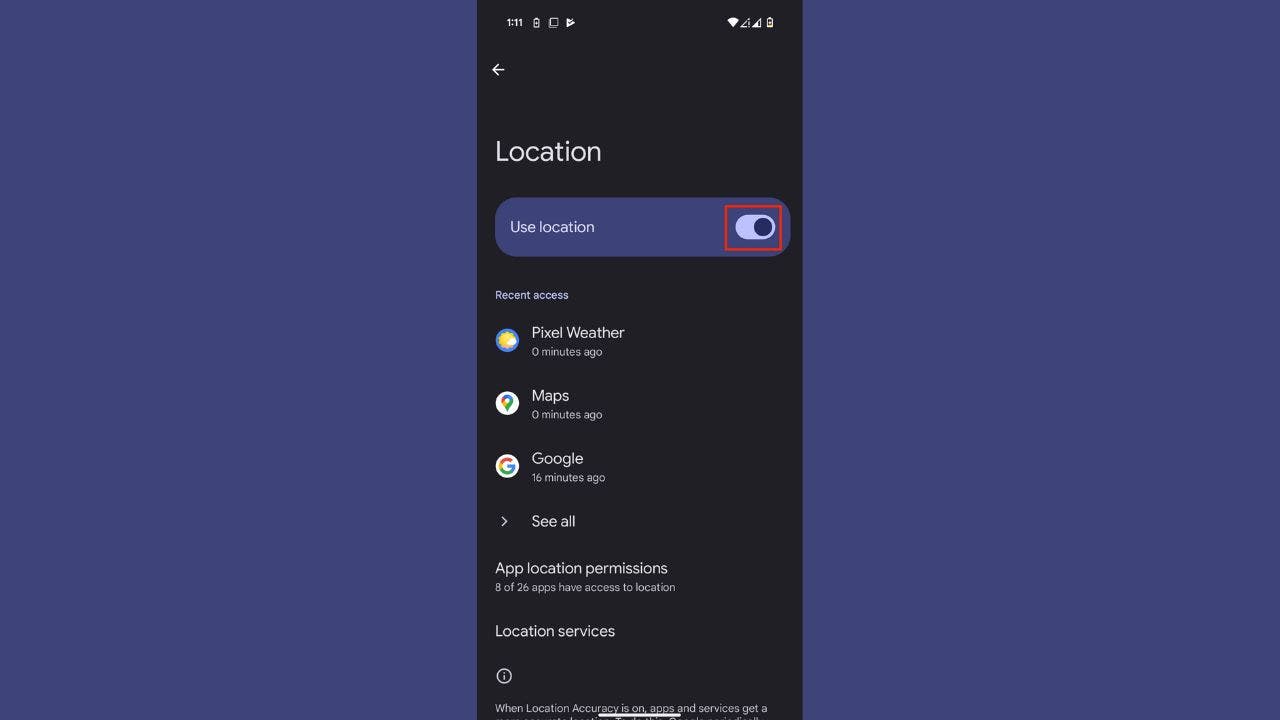
In today’s digital age, privacy is a growing concern for many individuals, especially when it comes to location tracking. With the advancement of technology, our whereabouts can easily be tracked and shared with others without our consent. Google, one of the leading tech giants, has recognized this issue and has taken steps to enhance your control over location sharing on Android devices.
The new feature introduced by Google is the “Google Location Sharing” toggle, which is now integrated directly into the Android settings. This update eliminates the need to navigate through Google Maps to manage your location sharing preferences, making it more convenient and user-friendly. The goal of this new feature is to simplify and enhance your control over who can see your whereabouts and provide you with more transparency and privacy management.
Before toggling off location sharing, it’s important to understand the implications of this action. When location sharing is enabled, you can share your real-time location with specific contacts, allowing them to see your exact position on Google Maps. This can be useful for coordinating meetups, ensuring safety during travel, or simply keeping loved ones informed of your whereabouts. However, when location sharing is turned off, your movements remain private, and your personal information is better protected from potential misuse.
The new Location Sharing toggle is primarily available on Android smartphones, including popular models from brands such as Google Pixel and Samsung Galaxy series. It is part of the recent updates to the Android OS, specifically through Google Play Services. To access this functionality effectively, make sure your devices are running at least Android 12 or later.
To update the latest software on your Android device, follow these steps:
1. Go to Settings
2. Click on System
3. Tap on Software updates
4. Click on System Update
5. If available, tap Download and install
6. Wait for the download to complete and your device to restart
If you wish to disable location sharing on your Android device, follow these steps:
1. Open the Settings app on your phone
2. Scroll down and click on Location
3. Toggle off the Use Location option so it turns gray
The benefits of enhanced location control include improved privacy management and easier communication with trusted contacts. The new feature provides transparency about who can track you and gives you control over your shared information. Sharing your real-time location with trusted contacts using Google Maps is now easier than ever, allowing you to stay connected and informed while maintaining your privacy.
Overall, Google’s new Location Sharing toggle is a welcome improvement for Android users, striking a balance between convenience and robust privacy management. By utilizing this feature effectively, you can enhance your control over location sharing and ensure that your personal information remains secure. Stay informed, stay connected, and stay in control of your privacy with Google’s latest update for Android users.




